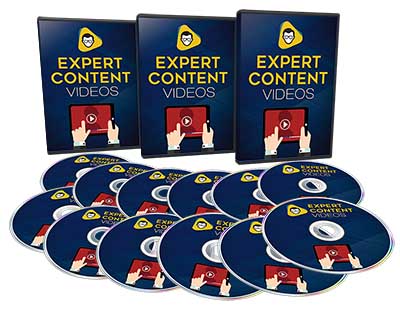
Expert Content Video Course with Master Resell Rights
Create An Online Income Stream Productizing Your Knowledge – Or Other People’s Knowledge…”
Announcing The Video Training Product That Gives You Bulletproof Confidence In Your Expert Journey.
Expert Content Videos is a collection of 30 on-screen, step-by-step video tutorials on how to master the seven core tools that forms the cornerstone of virtually any online business.
These tools have been used by top 6-figure online marketers even until today!
We’re talking about the must haves for EVERY new online entrepreneur.
And if that’s you, this training course helps you eliminate the guesswork from scratch and you get to where you want faster, better and easier so you can focus on building the business.
When you are certain of your business move, all you need to do is to JUST FREAKIN’ DO IT!
Make Your Bulletproof Business Move And Start Your Expert Journey Today! All You Need To Do Is…
- Watch The Videos
- Follow The Steps
- Get Results You Want
What Is Covered In the 30 On-Screen Video Tutorials?
You get 60 minutes of easy to follow on screen videos that show you step-by-step in getting the results you want. No BS. Straight to the point.
From creating E-books to publishing your home study course, we’ve covered all the frequently asked questions experts asked themselves when they just started.
You won’t need to second guess ever again.
Here’s The Full Video List
- E-book: E-book Content Formula (5×5)
- E-book: How To Format Your E-Book
- E-book: How To Create Table Of Contents
- E-book: Cover Creation With Canva.com
- E-book: How To convert To PDF And How To Password Protect Your E-book
- Camtasia: How To Use Camtasia To Record On-Screen Video
- Camtasia: Editing The Video
- Camtasia: How To Remove Noise In Camtasia
- Camtasia: How To Create Transitions And Animations
- Camtasia: How To Render Your Video In Camtasia
- Powerpoint: How To Record Powerpoint Slides
- Powerpoint: How To Change To 16:9 Landscape
- Powerpoint: How To Create Slide Transitions And Animations
- Powerpoint: How To Change And Format Images And Backgrounds
- Powerpoint: How To Add Text Effect
- Powerpoint: How To Add Audio/Video
- Powerpoint: Convert WMV To MP4 Using AnyVideo Converter
- Audio: How To Record In MP3
- Audio: Tips To Record High Quality Audio
- Podcast: What Is A Podcast?
- Podcast: How To Create Compelling Podcast
- Podcast: How To Start Recording
- Podcast: How To Publish Your Podcast
- Membership Site: How To Setup WP Wishlist Plugin
- Membership Site: How To Create Membership Levels
- Membership Site: How To Customize Your Pages
- Membership Site: How To Protect Pages
- Print On Demand: How To Produce Your CD Using Kunaki
- Print On Demand: “Print On Demand” For Home Study
Package Details:
- Covers
- MP3 Audio Files
- MP4 Videos
- PDF Transcripts
- Promotion Tools
- Sales Materials
License: Master Resell Rights
Product Terms:
- Can be sold – Yes
- Can be used for personal use – Yes
- Can be packaged with other products – Yes
- Can modify/change the sales letter – Yes
- Can be added into paid membership websites – Yes
- Can put your name on the sales letter – Yes
- Can be offered as a bonus – Yes
- Can be used to build a list – Yes
- Can print/publish offline – Yes
- Can convey and sell Personal Use Rights – Yes
- Can convey and sell Resale Rights – Yes
- Can modify/change the main product – No
- Can modify/change the graphics and ecover – No
- Can be given away for free – No
- Can be added to free membership websites – No
- Can convey and sell Master Resale Rights – No
- Can convey and sell Private Label Rights – No