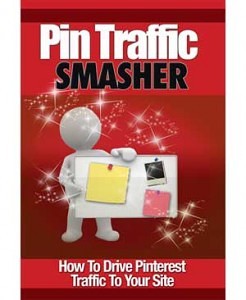
This step by step, 10 part video series takes you by the hand and shows you how to properly setup Pinterest boards, apply them to your website, and take them one step further by combining them with the power of third party tools to give you more exposure that you need.
It’s time to build and strengthen your business brand personality and create an experience that people will want to come back to. You’ll learn strategies you can use starting today that will bring you closer to your end goal.
Here’s a list of this 10 part video series in more detail:
Video #1 :: Introduction
In this video, you’ll be given a quick overview of the system so you know what to expect ahead of time. By understanding not only how things work, but how we will use them effectively, it gives you the ability to speed the process up faster. You’ll learn Pinterest’s general system and how it differs from other social media sites.
Video #2 :: How to get invites fast
As you may know, Pinterest operates on an invite system. In other words, you have to be invited by someone who already has a Pinterest account. While you can try to request an invite on the front page, this can take some time. In this video, you will learn several ways to get a Pinterest invite quickly without having to wade through all the fake invite offers out there.
Video #3 :: Things to avoid and be aware of
Before you start any system, you need to be aware of certain rules that Pinterest has and how to start off with the right foot forward. You’ll learn these things in this video, as well as the common mistakes people make. This video will help you set yourself up for success, and avoid certain things that will set you up for failure.
Video #4 :: Knowing and understanding your market first
What is your goal? Who is your audience? What similar interests do they have? Before you start creating Pinterest boards, following other users and using the strategies within this system, please wait. Similar to the previous video, you’ll want to start off with the right foot forward. In this case, you will want to understand who your target market is so that you can target them. This video will teach you just that – and much more.
Video #5 :: Keyword, Hash Tags, and Links
Just like any other system, knowing what keywords your audience is typing into Pinterest are vital to your success. In this video, we will discuss how to effectively use keywords and hash tags in your Pinterest pins so that you attract the right type of person. You’ll also learn how to properly include your links in your profile.
Video #6 :: Setup, Following, and Interacting
Now that you know what to avoid and how to start off right, it’s time to start setting up, and moving your company or website on Pinterest forward. While you will learn the basics, you will also learn how to get people to follow you, comment on your pins, and interact with you. If you can get someone to simply interact with you, these mini-transactions can eventually lead to a specific action you desire.
Video #7 :: Creating a board
In this video, as the title states, you will learn how to create a Pinterest board. Pinterest boards are great if you create them around a specific theme or topic. We will be going over several creative methods that you can use to create interaction and a following.
Video #8 :: Pinterest Marketing #1 – Pin-it Button
In this video, you will learn how to correctly use the Pin-it button on your website. You’ll see step by step how to it properly, so you don’t need to worry if you are not a technical whiz.
Video #9 :: Pinterest Marketing #2 – Contests
In this video, you will learn how get the help of your customers and fans who love your products to promote your brand, website, or product. Contests on Pinterest work exceptionally well and you will learn how to properly set one up.
Video #10 :: Other Powerful 3rd Party Tools
In this video, you will be shown some 3rd party tool sites and tools that you can use. Combined with the power of the Pinterest platform, this will give you a one-step-ahead advantage.
Reseller Tools:
- Includes Sales Page – Yes
- Includes Download Page – Yes
- OOther Included Pages – None
- Notable Reseller Extras – PSD Graphics (source)
Distribution Rights
- Resale Rights – Yes
- Master Resale Rights – No
- Private Label Rights – No
- Giveaway Rights – No
- Offered as a Bonus – Yes
- Full Product Copyrights – No
- Full Graphic Copyrights – No
- May Modify Videos – Yes
- Packaged with Other Products – Yes
- Added to Paid Membership Websites – Yes
- AAdded to Free Membership Websites – No
- May Publish Offline – Yes
- May Sell on Auction Websites – Yes
.