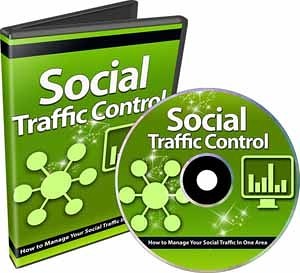
Learn how you can manage, grow and automate your social media presence, and spot opportunities in your niche to boost business.
The more presence you have, the wider your network of people will be. And the wider your network is, the more people will know about your latest offers and be more engaged in your business. A great offer can be viewed and spread to a range of hundreds of consumers in a matter of hours – with the right tools set in place.
However, attempting to manage your social media sites constantly can be very tiresome. Keeping in the loop of social trends can also be extremely overwhelming. Imagine having to manage Twitter, Facebook, LinkedIN, and more for just one brand. Having to post the same message to all of these social sites can also be demanding. Monitoring prospects and how they interact with you can be tedious.
How do you know which posts are getting the best results? How do I keep track of all the trends going on within and outside my network? You simply don’t have the time to stay in front of your computer day in day out to look after all of these. Thankfully, there is software available that syncs with your social media accounts in one platform. This way, you can monitor and change all of them conveniently. The downside of this is that some powerful tools have come and gone.
This step-by-step video training course was designed so you could watch over my shoulder and learn how you can manage, grow and automate your social media presence, and spot opportunities in your niche to boost business at the same time.
What You’ll Learn:
If you don’t have a centralized hub that controls and manages your social media, it’s time to take action and implement this in your business so that you have more time to focus on your prospects. In this specific video, you will be given a quick overview of what we’ll be discussing in this particular video series as well as all the tools that you were going to need. Fortunately, we will try and stick with free tools that are powerful, which some of them will have paid options to increase your monitoring and management.
There are many tools out there to allow you to analyze the markets and figure out where the opportunities are. However, with this free, but powerful tool, you’ll be able to analyze the social media sites and see how people really feel about certain markets.
For example, you’ll be able to get a bird’s eye view of a particular subject matter or niche and it does not matter whether the majority sentiment is negative, neutral, or positive. Think about it? The data is worth gold because it helps you pinpoint opportunities before you enter the market or before you create a post surrounding a specific area.
Video #4: How to Monitor Opportunities
Once you have pinpointed opportunities, how would you like to learn how to monitor these opportunities so you can figure out if somebody is talking about them well in advance? Well in the specific video, you’ll learn how to do just that and more in-depth about how to use these free tools.
Video #5: How to Manage Your Own Social Media Presence
At this point in time, you will have learned how to pinpoint opportunities, monitor opportunities, and now you’ll learn how to manage your own social media presence with one of the best tools out there. The company who created this specific tool should be around for a very long time. This is an important trait to look for because as you build your social media presence, you want to have a reliable tool that will last through the years. It takes a lot of time and effort to have to constantly migrate to different tools. Once things are up and running and doing really well, you don’t really want to change the tools either.
Video #6: Social Media Management in Action
Once you have picked which tool you want to us in video #5, it’s time to really show you how to use this tool in your own social media presence. I personally use this tool and it has been very good to me for the last few years.
Video #7: WordPress to Social Media Automation
One of the most tedious things about maintaining and managing social media, when you have many different social networks that you’re part of, it can take a lot of time to post that same message to all of them. But I want to tell you today that there is a way to automate the whole process. There is a way that you can set it up so any time you create a new post or page in Word press, you can set it and forget it. The system will automatically post from your centralize blog to many social networks that you specify.
And Much More!
Reseller Tools:
- Includes Sales Page – Yes
- Includes Download Page – Yes
- Other Included Pages – Sales Page Promo Video
- Notable Reseller Extras – Graphics, Sales Letters in PDF and DOC
Distribution Rights
- Resale Rights – Yes
- Master Resale Rights – Yes (after editing)
- Private Label Rights – Yes (non-transferable)
- Giveaway Rights – No
- Offered as a Bonus – Yes
- Full Product Copyrights – No
- Full Graphic Copyrights – No
- May Modify Product – Yes
- Packaged with Other Products – Yes
- Added to Paid Membership Websites – Yes
- Added to Free Membership Websites – No
- May Publish Offline – Yes
- May Sell on Auction Websites – No
.