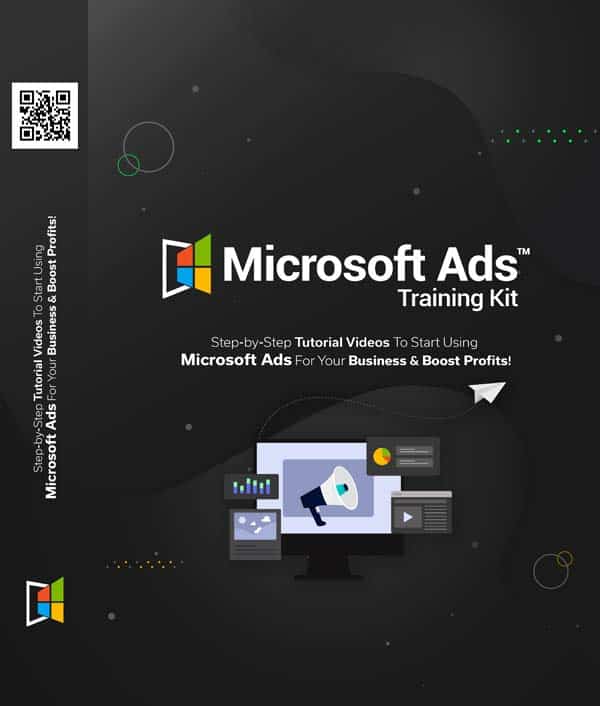
Microsoft Ads Training Kit Unrestricted PLR Videos Sales Funnel with Private Label Rights
Grab This Cutting-Edge “Microsoft Ads Training Kit” HD Video Course With ‘UNRESTRICTED’ PRIVATE LABEL RIGHTS To Build Your Own Money-Making Online Empire The Easy Way!
- Claim ‘Unrestricted’ Private Label Rights To A Proven To Sell Course
- DFY Reseller Kit: Sales Pages, Sales Videos, Training Guide, Graphics, Swipes, Articles, etc.
- Top-Quality Video Content In HOT Niche That Sell Like Hotcakes
- Screen-Recorded HD Videos To Deliver Massive Value To Your Customers
- Sell A High-End Licensing Deal To Your Customers By Selling Private Label Rights To This Package
A Top-Converting Product!
Whether you’re beginning online or you’ve got experience, having a top-converting product in the HOT niche is your gateway to be a success online.
We know this because we’ve been selling training courses online for years and understand how the industry has changed.
The days of tossing a poorly written 30-page eBook on ClickBank and cashing in are gone. If you try it, you’ll be crushed by refunds and bad reviews.
Also due to the cut-throat competition, you want your products and offers to stand out from the crowd which could only be achieved if you sell something of true value and trendy.
Keeping that in mind, we have made a full-fledged digital video training product on a platform that has helped many business owners boost their traffic & conversions – Microsoft Ads!
Microsoft Advertising’s Audience Network Is A Hidden Gem That Brings A Lot Of Value & Programmatic Offerings For Businesses Of All Size!
Microsoft Ads, formerly Bing Ads, is Microsoft’s self-serve advertising platform that allows advertisers to build campaigns and target users across Microsoft’s Search and Audience Network.
Although it started off small, Microsoft’s search engine has continued to grow in Google’s shadow and now, according to ComScore, Bing and its partners make up a combined 39% of the US desktop search market!
In fact, if you’re running a paid ads campaign, it could be a mistake to ignore Bing and all the possibilities it can offer you.
Depending on what you’re selling and who you’re targeting, Bing could be the missing piece of the puzzle for your marketing strategy. Here’s why…
Selling Private Label Rights Licenses To Quality Training Programs Is One Of The Strategies Top Marketers Use To Consistently Generate Six-Figure Paydays Year After Year!
Now, this is the secret, top marketers are earning a living online by selling digital training programs.
But successful marketers are making a FORTUNE online by selling digital training courses with exclusive ‘Private Label Rights’!
That means, to be a success online, you just don’t need to sell a training course that your customer can purchase and gain insightful information…
But you need to provide them an extensive Private Label Rights license so that they can also set up an additional income stream for their business by claiming full authorship of the product, edit the contents and sell it further for pure profits.
And you can charge any fee you want for PLR license and your customers will pay you happily considering the ROI they could generate using your high-quality courses.
But there’s a problem…
To offer Private Label Rights you must need to create a product yourself.
And Unfortunately, Product Creation Is Not Everyone’s Cup Of Tea!
It’s hard to create a high-quality product. There’s so much involved like…
- Extensive Market Research
- Quality Product Creation
- Writing A Groundbreaking Sales Page
- Creating Professional Graphics
- Sales Page Creation
- Developing And Building Products
- Making it Download Ready
Sounds tough, doesn’t it?
Especially when you have limited time & budget to beat the market!
And that’s why many marketers are ready to throw in the towel.
But lucky for you…
Right on this page, we are offering you a ground-breaking opportunity to get ‘UNRESTRICTED’ Private Label Rights to a high-quality product that sells like hotcakes and set you up for profits without any hassle and hard work.
Proudly Presenting… Microsoft Ads Training Kit
HD Video Training Course With UNRESTRICTED PRIVATE LABEL RIGHTS!
Step-by-Step Tutorial Videos To Start Using Microsoft Ads For Your Business & Boost Profits!
Advance Microsoft Ads video training encompassing everything you need to know to get started with Microsoft Ads and optimize your campaigns for maximum profits.
Take a look at the Modules in this Package…
Module #1 – 15 Step-by-Step Training Videos
You’ll get fifteen chapters of step-by-step training videos that will show you exactly how they work, how to set up your ad account, and how to get started on your first campaign from scratch. Everything is screen-recorded and well-explained. We have covered several initial processes to get you going. Inside you’ll get…
Check Customer Training Demo Video Here:
- Chapter 1 – Overview of microsoft ads
- Chapter 2 – Microsoft ads dashboard
- Chapter 3 – Campaign home overview
- Chapter 4 – How to edit campaign name
- Chapter 5 – How to change campaign budget
- Chapter 6 – How to change bid strategy
- Chapter 7 – How to bulk edit campaign budget strategy
- Chapter 8 – How to bulk edit bid strategy
- Chapter 9 – How to add balance
- Chapter 10 – Types of ads on microsoft ads
- Chapter 11 – How to create a visit to my website ad campaign
- Chapter 12 – How to create app install ad campaign
- Chapter 13 – How to create visit to my location ad campaign
- Chapter 14 – How to create an ad group
- Chapter 15 – How to make ads
Module #2 – 35 Step-by-Step Training Videos
You’ll get 35 chapters of step-by-step training videos which are the continuation videos of the basic package and will show you exactly how to get started with Microsoft Ads campaigns and generate life-changing income. Everything is screen-recorded and well-explained. We have covered everything we think you need to know. Inside you’ll get…
- Chapter 16 – Bulk edit ads URL
- Chapter 17 – How to pause ads
- Chapter 18 – How to increase ad bid at a certain age
- Chapter 19 – How to increase ads in certain countries
- Chapter 20 – Optimization recommendations
- Chapter 21 – how to spy competitor’s ad using Ad preview and diagnostics tool
- Chapter 22 – How to add keywords
- Chapter 23 – How to use microsoft keyword planner
- Chapter 24 – Search for keywords using Google Keyword Planner
- Chapter 25 – How to format keywords
- Chapter 26 – How to add negative keywords
- Chapter 27 – How to set daily advertising budget
- Chapter 28 – How to edit existing ad set
- Chapter 29 – Automate extensions ad overview
- Chapter 30 – How to target countries
- Chapter 31 – Ad extension overview
- Chapter 32 – How to add sitelink ad extension
- Chapter 33 – How to add action extension
- Chapter 34 – How to add FAQ extension
- Chapter 35 – How to add contact us extension
- Chapter 36 – How to add Money back guarantee extension
- Chapter 37 – How to add call extension
- Chapter 38 – How to add price extension
- Chapter 39 – How to add a structured snippet extension
- Chapter 40 – How to add callout extension
- Chapter 41 – How to use ad schedule
- Chapter 42 – Download Microsoft Ad Editor
- Chapter 43 – Installing Microsoft ad Editor
- Chapter 44 – Microsoft ad editor overview
- Chapter 45 – How to edit ads in Microsoft Ad Editor
- Chapter 46 – How to delete a campaign in microsoft ad editor
- Chapter 47 – Import Google ads campaign
- Chapter 48 – How to download ad performance report from dashboard
- Chapter 49 – How to use reports menu
- Chapter 50 – How to filter campaign info
Package Details:
- Module 1 – Tutorial Videos
- Module 2 – Audio Training
- Module 3 – Frontend Minisite
- Module 4 – Customer Frontend Sales Video
- Module 5 – Customer Frontend Sales Copy
- Module 6 – Customer Frontend Graphics
- Module 7 – Training Guide
- Module 8 – Chapter Images
- Module 9 – PDF Images
- Module 10 – Swipe Emails for Affiliates
- Module 11 – Top Resource Report
- Module 12 – Mind Map
- Module 13 – Legal Pages
- Module 14 – Cheat Sheet
- Module 15 – Articles
- Module 16 – Animated Banner
- Module 17 – Voice-Over Scripts
Advance Video Course:
- Module 1 – Videos Training
- Module 2 – Audio Training
- Module 3 – Presentation Slides
- Module 4 – Upsell Minisite
- Module 5 – Upsell Sales Copy
- Module 6 – Upsell Graphics
- Module 7 – Upsell Sales Video
- Module 8 – Squeeze Page Index File
- Module 9 – Squeeze Page Copy
- Module 10 – Squeeze Page Graphics
- Module 11 – Squeeze Page Swipes
- Module 11 – Squeeze Page Swipes
- Module 13 – Email Swipes
- Module 14 – Voice-Over Script
Distribution Rights : Private Label Rights
License Terms:
- Can be sold – Yes
- Can be used for personal use – Yes
- Can convey and sell Resale Rights – Yes
- Can convey and sell Master Resale Rights – Yes
- Can convey and sell Private Label Rights – Yes
- Can be packaged with other products – Yes
- Can modify/change the sales letter – Yes
- Can modify/change the main product – Yes
- Can modify/change the graphics and ecover – Yes
- Can be added into paid membership websites – Yes
- Can put your name on the sales letter – Yes
- Can be offered as a bonus – Yes
- Can be used to build a list – Yes
- Can print/publish offline – Yes
- Can be given away for free – Yes
- Can convey and sell Personal Use Rights – Yes
- Can be added to free membership websites – Yes
Note
- You may not sell this product or the any of its rights if you ask for a refund, Your license will become null and void.
- You must keep this license to verify yourself as an official licensee, You must be able to show the license on demand.
- You may not market the product in any immoral, illegal or unethical way (Spam).
- You are responsible for your own hosting, download locations, payment processor and customer service to your customers.
- Any violation of this license will be subject to revoking this agreement and Potential legal action may ensue.
No Liability
Under no circumstances will the product creator, programmer or any of the distributors of this product, or any distributors, be liable to any party for any direct, indirect, punitive, special, incidental, or other consequential damages arising directly or indirectly from the use of this product. This product is provided “as is” and without warranties Use of this product
indicates your acceptance of the “No Liability” policy. If you do not agree with our “No Liability” policy, then you are not permitted to use or distribute this product (if applicable.) Failure to read this notice in its entirety does not void your agreement to this policy should you decide to use this product.
Applicable law may not allow the limitation or exclusion of liability or incidental or consequential damages, so the above limitation or exclusion may not apply to you The liability for damages, regardless of the form of the action, shall not exceed the actual fee paid for the product.