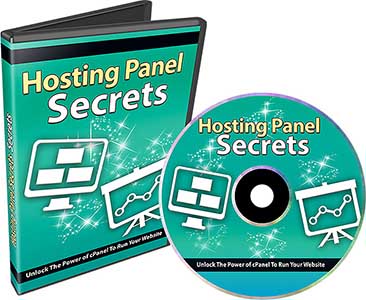
Hosting Panel Secrets PLR Video Series
Finally, Discover How to Unlock the Power of cPanel To Run Your Website More Effectively.
The majority of your websites are controlled via a web hosting panel called cPanel. Perhaps you use parts of it or maybe you don’t.
The point is that this panel can help your operations and protect your website more efficiently, but oftentimes it goes unnoticed. It becomes underutilized, or not even used.
So, the question is, “How you can you use cPanel’s bigger features to take your website to the next level?”
- How do your protect your content without needing another fancy script?
- How do your protect your email?
- How do you install WordPress and other software apps with a few clicks of your mouse?
- How do you create a MySQL database or copy it to another site?
- How do you use Awstats to improve your traffic quality and website?
- How do you redirect your error pages to any page of your site so you don’t lose out on traffic?
- How do you access file manager?
- How do you backup and restore your website?
If you’re interested in knowing the answers to any of these questions, then….
Who is this PLR Video Course Perfect For?
- Internet Marketing Coaches
- Book Marketers
- Affiliate Marketers
- Digital Product Resellers
- Email Marketers
- Membership Site Owners
- Marketers looking for Editable Video Guides and Tutorials with Private Label Rights
- Newbie marketers looking to learn from it
- Online businesses looking to grow
- Serious Marketers
- And many other ways!
The fact is that people love learning from videos and video training in highly in-demand because people prefer learning from videos.
Introducing…
Hosting Panel Secrets
Here’s a breakdown of this 9 part video series in more detail.
Video #1 – Introduction to cPanel
There are so many cPanel videos out there that cover the basic features of cPanel, but they never really dive into the core of what cPanel offers. You’ll be shown features of cPanel that you can use to truly take your business to the next level of success, not just to maintain your website.
Video #2 – How To Use The Video Tutorials Feature
Not all cPanel users are aware of this feature and often overlook it. Did you know that cPanel already provides you with a lot of “basic” tutorials within itself so you can use the basic features? The videos are ok – not extensive, but they do the job.
Video #3 – How To Create MySQL Database & How To Insert Data Into The MySQL Database
When it comes to installing a database it is actually a very easy thing to do. However, with that said, how do you go about inserting data into the database if you ever need to? This is often underutilized but definitely needed in the future.
Video #4 – How To Use Awstats And Apply It To Your Business
Knowing what goes on in your website is crucial. What’s the difference between Awstats and Google Analytics? Not only will you be given an overview of Awstats, but you’ll learn different features of Awstats that, if used correctly, can help you increase your website traffic and protect it as well.
You’ll learn how people are finding you, what keywords they are typing in the search engines, and how to use that to your advantage. You’ll also learn who is linking to you, for good reasons or even the bad so that you can protect yourself.
Video #5 – What Softaculous Is And How To Use It
Softaculous replaces Fantastico, which was a popular suite of software scripts that may fit many aspects of your business. It gives you access to blogs, bulletin boards, support helpdesks, and more. You’ll be given an overview of this suite and how to use it properly, and we’ll also show you how to install WordPress with a few clicks of your mouse using this.
Video #6 – How To Set Up An Error Page And A Redirect
FTP is not the only way to upload your files. In fact, cPanel’s File Manager not only uploads your files, but you can delete files, create directories, create and extract zip files, edit files, and so much more! This is great, especially if you need to install scripts too. Best of all, you can do everything without any fancy software and do it on any computer that has access to the Internet.
Video #7 – How To Use File Manager Effectively
FTP is not the only way to upload your files. In fact, cPanel’s File Manager not only uploads your files, but you can delete files, create directories, create and extract zip files, edit files, and so much more! This is great, especially if you need to install scripts too. Best of all, you can do everything without any fancy software and do it on any computer that has access to the Internet.
Video #8 – Email Authentication
It’s about time you learn the basics of protecting your email box from spam. In this video, you’ll learn how to tell cPanel to do just that and authenticate all the emails that are coming out of your domain as legitimate emails.
Video #9 – How To Back Up Your Websites And How To Restore Them
Have you ever created a document and forgot to save it, and then you lost it? This is one of the worst feelings, especially after you’ve spent hours creating the document. The same goes for your websites. If you don’t back up your websites on a frequent basis, then you are in trouble. Websites take days or even weeks to create, so protecting your asset is an absolute must.
Hard drives fail on a regular basis, so keeping a backup of your websites is very important, so that if something bad does happen, you don’t have to start from scratch. In this video you’ll learn how to not only back up your websites, but how to restore them so you can get them up and running again.
You see… whether you are a new or old website owner, I guarantee that you’ll gain some great information from this simple and easy-to-understand video series.
Package Details:
- 8 640X360 MP4 Flash Videos
- 8 1280X720 MP4 Videos
- 8 MP3 Voiceovers
- 8 Transcripts
- Sales Video in MP4 Format
- Sales-letter in DOC, HTML and PDF Format
- Editable Graphics: Covers, Flat Cover, Header, Footer, Button (Images and PSD)
License: Private Label Rights
Product Terms:
- Can be sold – Yes
- Can be used for personal use – Yes
- Can be packaged with other products – Yes
- Can modify/change the sales letter – Yes
- Can modify/change the main product – Yes
- Can modify/change the graphics and ecover – Yes
- Can be added into paid membership websites – Yes
- Can put your name on the sales letter – Yes
- Can be offered as a bonus – Yes
- Can be used to build a list – Yes
- Can print/publish offline – Yes
- Can convey and sell Personal Use Rights – Yes
- Can convey and sell Resale Rights – Yes
- Can be given away for free – No
- Can be added to free membership websites – No
- Can convey and sell Master Resale Rights – No
- Can convey and sell Private Label Rights – No
- Addon: You have NON-TRANSFERABLE Private Label Rights!